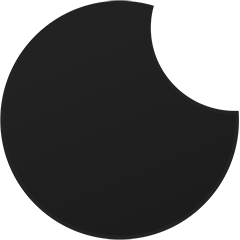Enhance. Reading. Transform. Learning. Change the way you search
A Google Chrome Extension Research Tool
Enhance. Reading. Transform. Learning. Change the way you search

How can find me can assist you, in your workflow
FindMe Update 1.1 - July 2024

Speech-to-Text Support Added

Text-to-Speech Support Added
“Simply reading and re-reading the material isn't an effective way to understand and learn. Actively and critically engaging with the content can save you time.”
Open University
FindMe encourages active reading by finding the text you need
Active reading techniques are proven to enhance comprehension and critical thinking. Little wonder that they are encouraged by schools and universities alike. But those of us with reading difficulties can become stuck at the very first stage of active reading – ‘previewing’ or ‘scanning’ the material to gather its main points – particularly when faced with long documents or an unfamiliar subject. When a reader feels overwhelmed by too much information, they tend to revert to ineffective ‘skim’ reading which is the very opposite of the engaged, active approach that works.
Enhance your reading and learning experience, making comprehensive research effortless and more engaging. Transform the way you gather knowledge and accelerate your learning.


“Active reading is reading with the aim of understanding and grasping meaning.”
Oxford University
Find Me, leads you straight to the most relevant information when you’re scanning so you can focus on what matters. It uses 4 key features to enable users to interact and identify information instantly.
Identify key Information Instantly
Case sensitivity in web browser searches is essential for ensuring precision and accuracy, particularly in technical or academic contexts where case differences are significant. It enables more accurate search results by distinguishing between proper nouns and common words, thereby facilitating efficient information retrieval - streamlining the research process.
Case Sensitivity
Word sensitivity in web browser searches offers refined outcomes for targeted results: searching for partial words like 'prove' can yield broader results such as 'improve', while whole-word-only searches focus on the exact term, enhancing search specificity and relevance.
Word Sensitivity
Colour-coding search terms on the web is vital for clarity and organisation, especially when searching up to four phrases or words simultaneously. Different colours for each term visually segregate them within text, making it easier to identify and compare their occurrences and contexts, which is particularly beneficial in complex academic or research documents.
Colour Code Terms
The visor view feature in web browsers, which highlights the line containing the search term while dimming surrounding text, is invaluable in dense, text-heavy research environments. It quickly directs focus to relevant information by visually isolating the search results, enhancing readability and efficiency in locating key data within extensive documents.
Focused View
Make connections

Unlike existing search tools that only contain once field, FindMe can search for up to 4 different words or phrases at the same time. Whether you want to search for 4 names and place, or 4 concepts. FindMe helps you to quickly make connections and test out your ideas, both key elements in the later stages of active reading that encourage critical thinking.
Return to class, after class. Search your audio recordings and transcripts. Refine the information you need colour code and effectively pick out multiple key statements. FindMe is your personal transcript assistant.
Glean

Reads your research articles, reports, and book chapters and breaks them down into bite-sized sections – For the first time refine this further and use FindMe to further inspect and investigate each section with speed and accuracy.
Scholarcy

Generate live transcript from meetings or lectures, add notes upload additional media. FindMe now allows you to revisit your notes at a later date and find the exact statements and key points of each recorded article.
Caption.Ed

Capture and reference research from web pages, textbooks, journals. FindMe assists you in your journey, scrolling through an over whelming amount of information. FindMe locates and finds the content you need.
Pro-Study

FindMe can enhance your active reading approach when using PubMed or Westlaw, enabling you to quickly search lecture transcripts in Glean and Caption.Ed, search through PDF’s in Scholarcy, or find specific code in computer languages.
Super Charge your Existing Software
Join us today
Maximise focus. FindMe helps readers with SpLD’s, ADHD, autism, mental health or any condition that affects concentration, to stay engaged by keeping their ‘preview’ reading focused and active, reducing time-intensive and irrelevant reading that can lead to feeling confused and deflated. Searches can be saved for convenience or copied to a new webpage
Maximise Focus

A Google Chrome extension that searches websites and online publications. Search text for a word, a phrase, multiple words, or multiple phrases, and Find Me will pick out and colour-code each time they appear, helping you to navigate and scan the text efficiently and effectively.